Basketball Stat-tastic — Log of the Final Project, Week I.V. (Incremental Victory)
Style slogging, validation vetting, tooltip tapping, and %$#% #$%^#$ API call chaining

It was a long, dark week for basketball apps. Photo by Oleg Magni on Pexels.
And who says people never get anything done on vacation weeks.
I, uh, I kinda wish I could say that. I mean, ball was watched, turkey was eaten, but sleep was not as greatly observed as I would have liked. Still, for progress…
Week 4 Progress Report
In the beginning, there was smooth progression: by midweek, not so much. Although lengthy in tweaking, styling the player pages wasn’t too much brain power. Setting up some homegrown validation for required fields followed, .then() throwing on a quick tooltip, and finally the days-long slog of sussing out how I screwed up chaining API POST calls.
Topic 1: Felicity of Style
It feels like there’s not too much about styling that needs great depth in enumeration here (we talkin’ about JavaScript). But as it is not one of my stronger suits, I can’t help but point out that sometimes it takes a pretty long bit of work to get my project to match my design.
And looked at the final product does little to tell the tale of the display:flex and grid and max-width work that had to be sweated from mobile to desktop size to get all those rows of info, inputs, and stats to line up nicely. They are not few in number.
Note to self: column-count is not your friend. Stick to grid.
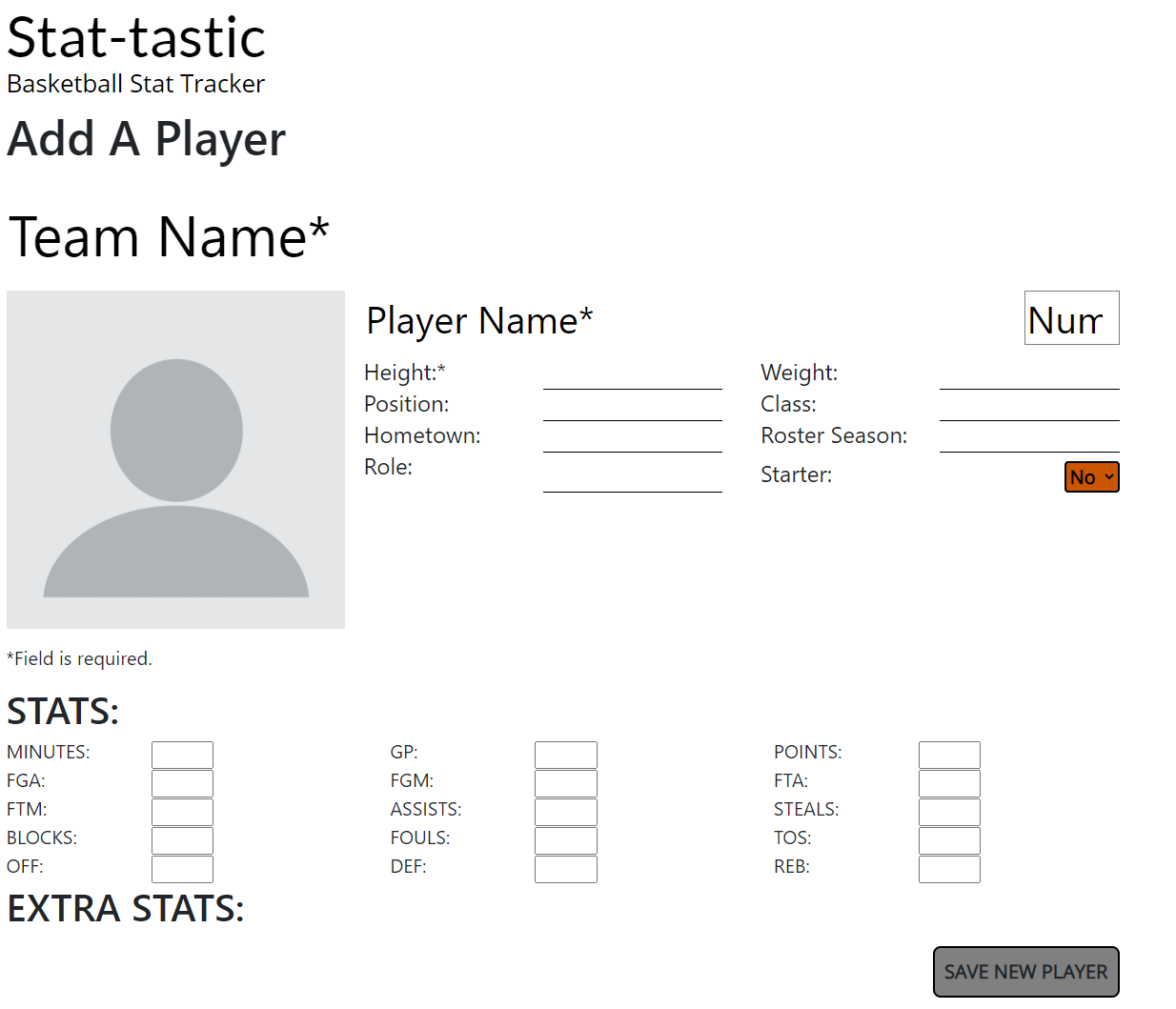
It doesn’t look that fancy, but giving the right kind of spacing to match my design and maximize usability was no small potato job.
Could it be improve? Sure, and it likely will. But this will be the basic layout for all the player pages (create, view, and edit all) so it was important to get it as close to my original vision as I could.
Topic 2: Seeking Validation, and Tips
Relatively, there were few fields in my form that I wanted to require. I settled on team name, player name, player number, and height as the basic ones that every coach would want to put about every player if they really are on a roster. And this time I wanted to be legit and do the client-side validation in pure JavaScript instead of borrowing from some framework or helper like Bootstrap, since my fields were basically all being directly generated that way, also.
Having done this one before and written reams of code to pull it off, I decided for something slimmer: a function I could call that blares in giant red letters when you need to have a category and have skipped it, and another that simply disables the submit button until those categories are complete.
const itIsRequired = (input) => {
input.addEventListener('blur', () => {
if (input.value === null || input.value.trim() === ""){
console.log("Input was empty!")
input.placeholder = "Required."
input.classList.remove("rejectDupMessage");
void input.offsetWidth;
input.classList.add("rejectDupMessage");
input.value = null;
}})
input.addEventListener('focus', () => {
input.classList.remove("rejectDupMessage");
input.style.color = "black"
input.placeholder = ""
})
}
Just a little listener event set up around my required inputs as they are constructed into my DOM. focus and blur don’t cover everything, but mostly do the job.
The visual aspect was relatively simple, as you can see above. And in the end, I followed a similar pattern for the actual data check: nest the required inputs in a function that only unlocks the “SAVE NEW PLAYER” submit button once all the required fields have a minimum number of characters inside. The click listener only gets added if they are all present (think lots of this && that && thatToo in my ternary statement) and the style changes, too, going from gray to orange and from a not-allowed cursor to pointer.
But even after this specification for my user, it still felt too… vague. If there’s a way for a person to somehow miss the steps to fill out a form and press submit, they will inevitably miss it, over and over. So to make it extra redundantly obvious, adding a couple of tooltips seemed ideal.
I toyed with custom tooltips for a bit, testing the waters of a “JavaScript Tooltip Generator” even, but settled on Bootstrap’s easy-add utility. Figuring out how to alter that tooltip’s text in JavaScript took some extra digging (thanks for almost nothing, Bootstrap documentation) but it, too, came together in just a few jQuery lines.
$('[data-toggle="tooltip"]').tooltip('hide')
.attr('data-original-title', 'Click to save new player.')
This particular version changes ALL tooltips in a page, but you can just as easily alter the first field to the ID of your specific tooltip. I’m leaving this here for the next person who can avoid peering deep into forums and help pages for this stupidly simple two lines of code, especially the second one.
Topic 3: Chaining API POST calls: a hate letter to an error
Initially, I believed setting up API POST calls would be simple. Call the POST function from my api.js for my initial player info, throw on a .then(), grab the ID generated and returned in the responce, add it to my stat info, and .then() send the stats. So easy. I had it all planned out.
Yeah. So, so easy.
Ha ha. Ha ha ha. Ha.
Only there were problems. Initially it was just figuring out how to get data from a JavaScript generated form and turn that into a JSON that my POST methods can take. But with the liberal application of a FormData() constructor and a simple object-making function, that lesser box was checked.
But then when I actually ran the thing, my second API call kept getting this:
SyntaxError: Unexpected token d in json at position 0
If you’ve ever Googled this error, you’ll see that the circumstances under which it can occur can be somewhat… broad. Just the sheer amount of time spent looking at the false leads of other peoples nearly unrelated problems took many hours of my life during a holiday weekend that I won’t get back. Eventually, though, I got a basic gist of what it was saying: something is wrong with the format of what I’m sending. It’s not JSON-y.
But the really amazingly awesome thing was, the first half of the call (adding a new player) went through flawlessly, but the second half (adding stats to that player) came up with this junk. This, when the setup of the two chained calls was basically identical.
So why was my own server giving me lip when I tried to do essentially the same thing a second time?
It turned out the problem was twofold.
First, the format of my API call had to change. As I had it worked perfectly for single calls in a try...catch block, but it was not passing the info I needed to further functions (the new ID my POST to MongoDB generated that I needed to pass on to my stats to connect them to my player), and gave me that blurping error message for my second call. I needed to reformat my standard API call to handle a second passed JSON for my stats.
So my function went from this:
//POST method
export async function sendAPIData(URL, upload) {
try {
const response = await fetch(URL, {
method: "POST",
headers: {
"Content-type": "application/json",
},
body: JSON.stringify(upload),
});
const data = await response.json();
console.log(data)
return data;
} catch (error) {
console.error(error);
}
}
…to this:
export async function sendAPIStatDataChain(URL, playerInfo, stats, extraStats = {}) {
fetch(URL, {
method: "POST",
headers: {
"Content-type": "application/json",
},
body: JSON.stringify(playerInfo),
}).then(response => response.json())
.then((reply) =>{
console.log(reply)
let playerID = reply[0]._id
stats["player"] = playerID
console.log(stats)
}).then(() => {
fetch("../stats", {
method: "POST",
headers: {
"Content-type": "application/json",
},
body: JSON.stringify(stats)})
}).then(response => console.log(response))
.then((reply2) => {
console.log(reply2)
})
.catch (error => console.error(error));
}
Aside from extra verbosity to fit my situation, it also shifted style quite a bit to get what I needed. And it’s still not perfect: that second .then(response => console.log(response)) is giving me undefined as a return, and I still have no earthy idea why. At least everything else works: post player info, return ID, add ID to stats, post stats. Just like I drew it up.
Eventually.
Until I have to add one more call to add the extraStats categories. Sigh.
But the was also a second problem. Discovered after much teeth grinding and unkind words, I had to return to my player schema in my backend and switch a few fields I had originally thought would be Numbers to Strings. My backend should have been throwing specific errors for that like it did when I did testing with Postman, but there must be some middleware I’m missing out on, because all I got was that @#$%&! generic syntax error from my catch for info from the frontend. This was a pretty simple, dumb error on my part, but it would have been nice if it was easier to see what my simple, dumb error was.
And so I conclude that for validation purposes, never have a type=text on your client side input and {type: Number} on your server side schema.
One just forgets these things weeks after setting up one before getting to the other…
Looking Ahead
Soooo yeah, I didn’t get to adding player view/edit pages, but once these troubles are ironed out, those should be quick copies of my previous work to get rolling.
Next week, I’ll be setting up a default, hidden player to act as stat and extra stat storage for my functions to access (I realized belatedly that if there are no players initially, these will not load).
.then(), I’ve got to do one more chain for my extra stat API POST, add a modal once you save your new player to announce your successful save, and give you the option to create another or return to the roster page, and .then() add player edit and view pages.
And .then() hook those pages up to the roster buttons, and .then() add roster sorting, and .then() do something about player images…
So yes, still plenty to do, and only two weeks to do it.